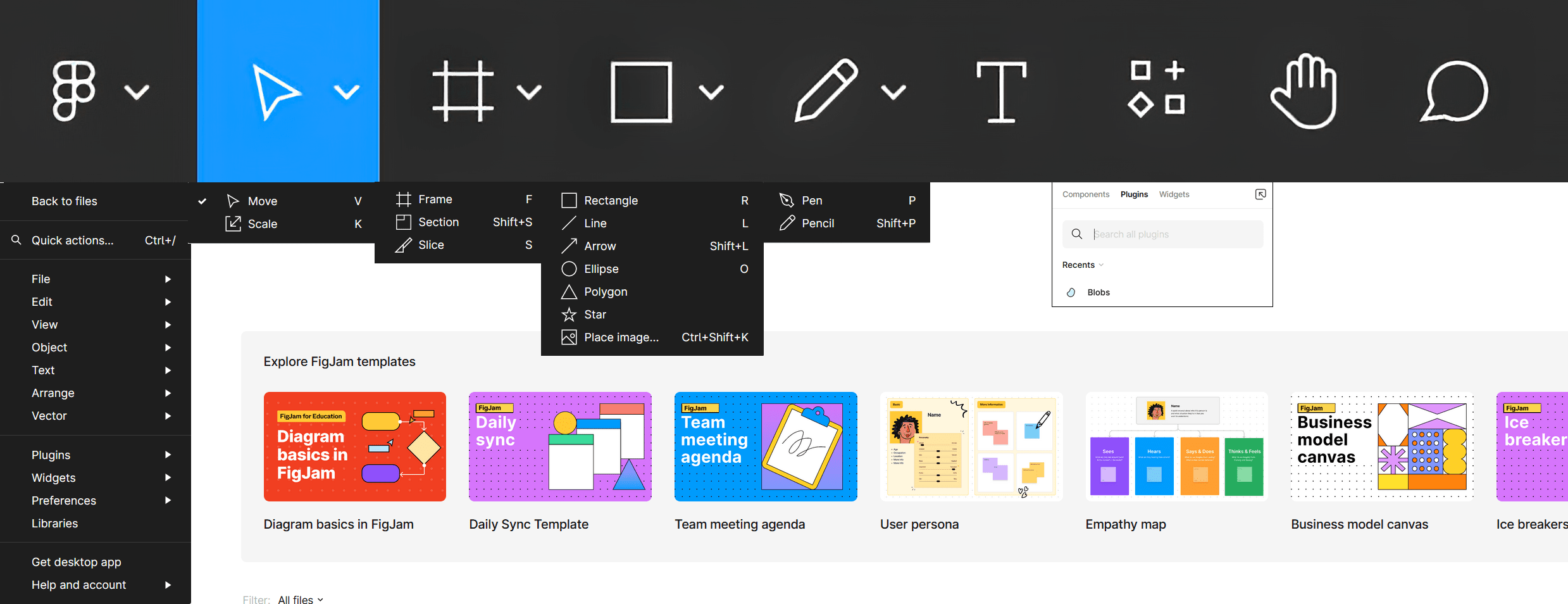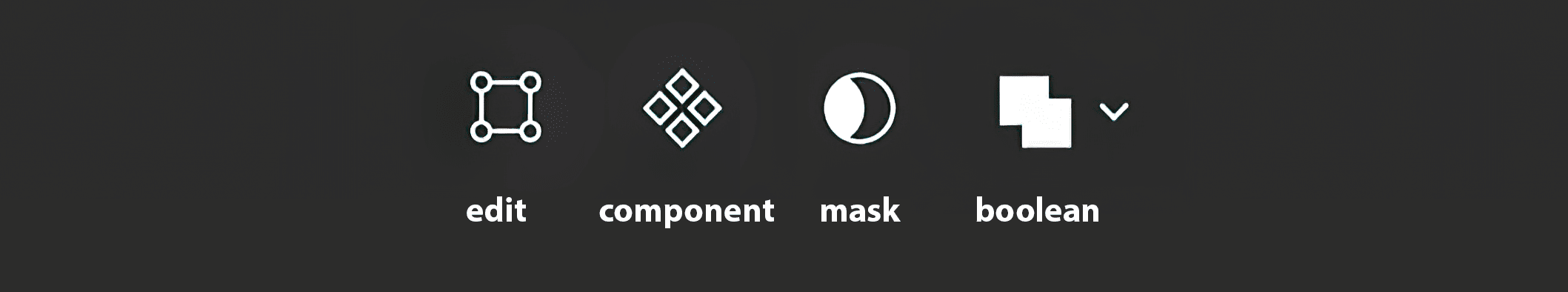Figma was recently purchased by Adobe for $20billion in cash and shares. It is a browser based collaborative design tool utilising WebGL technology (using a computers graphics card for complex, processor intensive web applications) to enable designers, illustrators, UI / UX and other creatives to work on a ‘live’ canvas during planning and prototyping stages. If you’ve ever used Google Docs to edit a document whilst colleagues in different locations observe these changes in real time then you have already experienced this type of collaborative app.
The hefty $20billion price tag came as a surprise to many in the creative sector which led to speculation by some that the deal was focussed upon eliminating the competition. Figma currently has approximately 4 million users worldwide and whilst Adobe are making various promises regarding the retention of the existing business model, some Figma users are concerned that Adobe will introduce unnecessary ‘feature bloat’ and alter the pricing model to recover their costs. The company released a detailed statement on their website regarding the deal and Adobe also provided their side of the story on the Adobe News page.
So what makes Figma so special?
As an Adobe Creative Cloud subscriber, I had not really encountered Figma before. With its meteoric rise since 2018 (and an estimated 20% of designers having used the app in some way) it seemed like the right time to create an account to see what all the fuss is about. Having explored some of the features I made a list of the most notable features. These include:
Vector Drawing Tools
Figma’s design capability is mostly provided by the vector pen, pencil and shape tools that behave in a similar manner to those in Adobe Illustrator. In addition there are boolean commands to add, subtract, intersect, exclude and flatten the vectors. The image on the left depicts options beneath each of the icons at the top of the window, demonstrating the scope and capability of the app.
Another interesting feature is the ability to create ‘components’, groups of pre-designed elements that can be dragged and dropped to improve efficiency when creating diagrams. The mask tool is labelled and, again, functions in a similar manner to Illustrator.
FigJam
FigJam is the name give to the collaborative brainstorming component of the Figma system. It is designed to focus on process more than product. For example a group of designers gather together on the system and explore an idea for a new app. The tools within FigJam are designed to ‘tap into the spontaneous, joyful nature of working together’ (Figma help files) through the use of emotes, stamps, stickers, highlighters and commenting tools unique to FigJam. You may have seen colleagues creating a wall of yellow ‘stickies’ or creating a process outline using a whiteboard and marker…FigJam just moves this process online with added functionality.
Fig Design
Fig Design is the next step of the process from FigJam. It is all about turning the ideas into graphic designs, refined process diagrams or user experience prototypes for testing and analysis. The Professional tier (with subscription) of the app allows unlimited projects, Figjams and Fig Designs (Starter allows only 1 project containing 3 FigJams and Fig Designs) plus voice communication during sessions as well as styles and component libraries. It is also possible to connect Figma to Google Calendar, Microsoft Teams and other apps. There are also Organisation and Enterprise subscription tiers incorporating many more features and capabilities.
An Overview
This video from Figma explains why the platform was created and discusses a few of the reasons it is a useful tool for around 4 million people across the globe. What is apparent from all of the information and experimentation with the tools provided with the free Starter level is that Figma revolutionises the collective ideation and design process. Whilst the platform challenges the existance of Adobe XD and shares some elements of Illustrator, Figma poses little or no threat to the status held by other Creative Cloud apps such as Photoshop, Premier Pro, After Effects and InDesign. Adobe’s latest aquisition introduces a component of day-to-day business life currently unsupported by Adobe’s Creative Cloud offering – the ability to collaboratively meet to explore business planning, designs and processes within a live environment and I’m looking forward to seeing how they integrate it into the CC workflow.